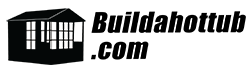With plenty of option regarding topside controls and many different features and functions to look for, it can be somewhat daunting to find the right one for your tub.
In this post, i’ll take a look at Balboa’s TP700 topside control and review its key features. Hopefully, by the end, you’ll know whether the Balboa TP700 is for you.
If you’re looking to purchase a TP700 topside control, you can check it out the USA Store here.
UK Customers – you can find this below.

You can also find me on my socials;
First Thoughts
The TP700, shown in the picture below, sits above the TP400 and TP600 and below the Spa Touch in the topside range from Balboa. It’s a middle-of-the-road model because it features physical buttons and a color screen as opposed to an LCD screen with physical buttons or the high end touchscreen models.

I much prefer the buttons combined with the color screen certainlky over the older models of touchscreen. We all remember how the early touchscreen models performed when even a drop of water got on them!
The TP700 I’m testing now is connected to a test spa pack. Just using it here has me impressed.
Using the Balboa TP700
While testing out the Balboa TP700, a few things stood out to me.
Graphical User Interface
The TP700 has a very intuitive and versatile GUI. The home screen shows the current temperature, an indication of heating, and critical features like power state, ozone status, and temperature range at the top of the screen.

The “I” at the top signifies an error. When I checked this out, it showed a flow error as this is a test pack and it is not connected to a pump with any water involved.
The navigation is very straightforward and uses physical buttons rather than a touchscreen display. You use the arrow keys on the right-hand side of the panel to move between the different options. To select an option, you press the button in the middle, kind of like an “ok” or “enter”
Unlike the older models, which required a combination of buttons and complicated keypresses to access a certain feature, the TP700 makes it so much easier to get where you need to – it makes those early TPs feel like relics of the past.
Controls
In terms of what I can control using the TP700, you can see five buttons on the left side of the control pad. However, there are actually six buttons available, with one hidden under the overlay on this particular model.
Like all topsides, this TP700 can control a multitude of different combinations of pumps and blowers.
You can have up to four jets, a blower, and a light pad. This is more than enough control options for most hot tubs.

Anything I Don’t Like?
Of course, no topside control is ever perfect. One key thing I don’t like about the TP700 is its physical size. It does seems rather bulky and more prominent than it needs to be. It’s considerably more sizeable than the earlier TPs int he range, e.g., the TP600 which is two-thirds the size.
Other than the large size, I like this controller, and the lights around the outside edge are a very nice addition.
Conclusion
The simplicity of the navigation is a significant plus point for the TP700. Compared to other TP topside controls, the intuitive navigation is one of the things I love about it!
To answer the burning question, would I get the TP700 for my own hot tub? The answer is a massive Yes!
If you need help about which topside controller to upgrade to or if you need a replacement, then please get in touch with me.

Can I Help You?
If I can help you in any way I would love to hear from you. You can get in touch using the form below.
Thanks - Andi
 Hi, Andi here. I own Buildahottub.com and also write all of the articles and info pages on the site. Some years back now, I built my own hot tub but struggled to find the information I needed. So, once my tub was complete, I started this website to help others in their own pursuit of hot tub and plunge pools DIY building information.
Hi, Andi here. I own Buildahottub.com and also write all of the articles and info pages on the site. Some years back now, I built my own hot tub but struggled to find the information I needed. So, once my tub was complete, I started this website to help others in their own pursuit of hot tub and plunge pools DIY building information.
Fast forward to 2025, I've helped over 1400+ DIY customers just like you all over the world build hot tubs and pools. Have a good look around the site, there are lots of resources here. Please do get in touch if I can help you. - Cheers, Andi